How we built up Azure with a connection to an ESP8266
In our project, we connected the frontend with Azure IoT Cloud through the SQL Node connection. The SQL Node connection allowed us to retrieve the pulse data from the SQL Database in real-time and display it on the frontend.
To establish the connection, we used the Azure IoT Hub to receive the pulse data from the ESP8266 in real-time. The data was then routed to a Stream Analytics Job, which processed the data and stored it in a SQL Database. The SQL Database was hosted on a SQL Server from Azure and was used to store the pulse data.
From the frontend, we used the SQL Node connection to retrieve the pulse data from the SQL Database in real-time. The data was then processed and visualized on the frontend using ChartJS. This allowed us to show the pulse data in real-time and to update the chart dynamically as new data was received.
In addition to the pulse data, we also used a second ESP8266 on another computer to control a vibration motor. We used cloud-to-device messages in Azure to send commands from the cloud to the ESP8266, which in turn controlled the vibration motor.
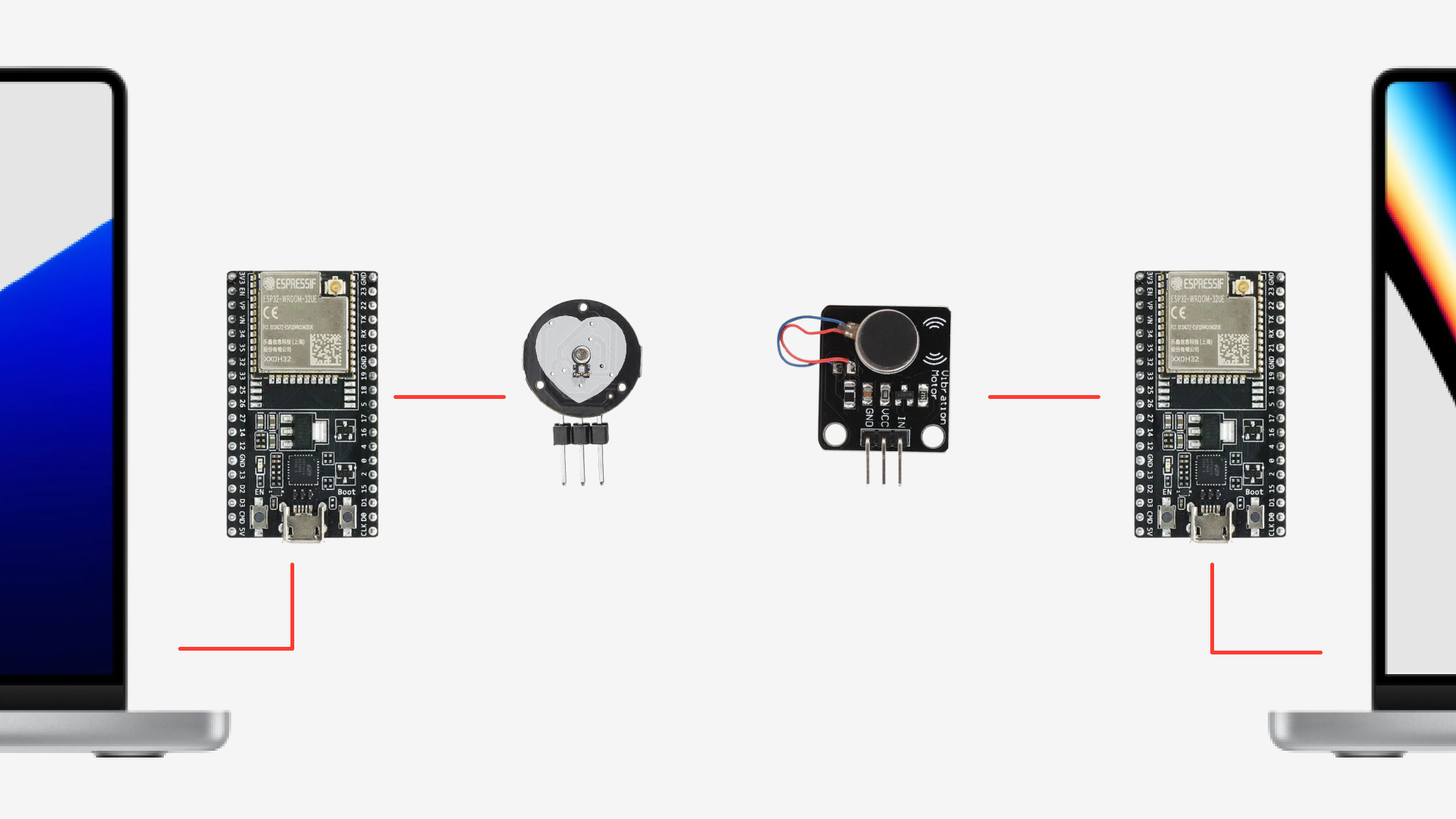
To reduce delay time, we used Azure Services in Europe, which allowed us to minimize the latency and to ensure a smooth and fast experience for the user. The close proximity of the Azure services to the end-user also ensured that the data was transmitted quickly and efficiently.